4.17 Merge and de-duplicate by column - duplicate column names - keep data in columns that appear later
Before merging:
CustomerFruits.xlsx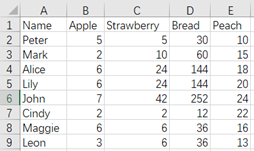
and
CustomerMeats.xlsx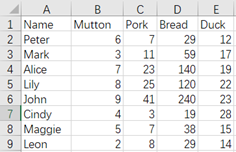
It can be seen from the figures that the Bread columns are duplicated, and we want to keep the Bread field of the second file and delete the Bread field in the first file after merging. The result is as follows: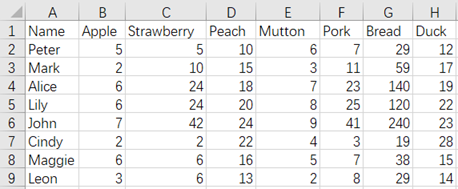
Script:
| A | |
|---|---|
| 1 | =file(“CustomerFruits.xlsx”).xlsimport@t() |
| 2 | =file(“CustomerMeats.xlsx”).xlsimport@t() |
| 3 | =A1.new(Name,Apple,Strawberry,Peach,A2(#).Mutton,A2(#).Pork,A2(#).Bread,A2(#).Duck) |
| 4 | =file(“CustomerFoods.xlsx”).xlsexport@t(A3) |
esProc Desktop and Excel Processing
4.16 Merge and de-duplicate by row - duplicate row headers - delete all duplicate data
4.18 Merge by row and column simultaneously - keep data that firstly appear
SPL Official Website 👉 https://www.scudata.com
SPL Feedback and Help 👉 https://www.reddit.com/r/esProc_Desktop/
SPL Learning Material 👉 https://c.scudata.com
Discord 👉 https://discord.gg/2bkGwqTj
Youtube 👉 https://www.youtube.com/@esProcDesktop
Linkedin Group 👉 https://www.linkedin.com/groups/14419406/


