Report Building with Column-to-Row & Row-to-Column transpositions
【Question】
Could you please help me with transposing data from column to row in reports as shown in attachments:
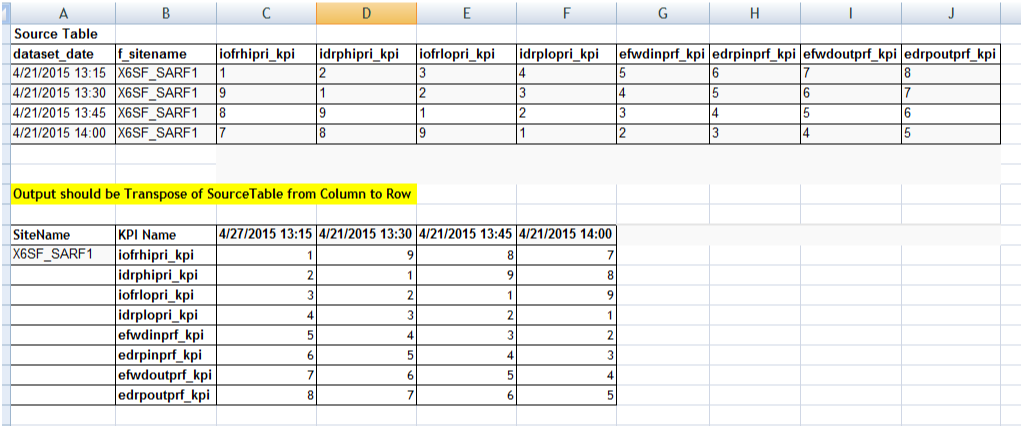
【Answer】
My suggestion is that it would be best to prepare data before presenting it with the reporting tool. You can achieve a dynamic result set with Java, SQL or a stored procedure. But all of them generate complicated code. Try using SPL to handle it in simple code:
| A |
B |
|
| 1 |
=myDB1.query("select * from kpi order by f_sitename,dataset_date") |
|
| 2 |
=A1.id(dataset_date) |
=A1.fname().to(3,) |
| 3 |
=create(site,'KPI Name',${A2.concat@cq()}) |
|
| 4 |
for A1.group(f_sitename) |
= A4.align(A2,dataset_date) |
| 5 |
>B2.run(A3.record([A4.f_sitename,~]|B4.field(~))) |
|
| 6 |
result A3 |
|
A1: Retrieve data in SQL and sort it by f_sitename and dataset_date;
A2: Get distinct datetime values;
B2: Get all field names from A1’s table sequence and return them beginning from the third one;
A3: Create the result set;
A4-B5: Loop f_sitename values to write them into A3’s result set;
A6: Return A3’s result set.
SPL Official Website 👉 https://www.scudata.com
SPL Feedback and Help 👉 https://www.reddit.com/r/esProcSPL
SPL Learning Material 👉 https://c.scudata.com
SPL Source Code and Package 👉 https://github.com/SPLWare/esProc
Discord 👉 https://discord.gg/2bkGwqTj
Youtube 👉 https://www.youtube.com/@esProc_SPL


