Create a Landscape Orientation Report
【Question】
I have a single list of employees, where each employee has their name and salary. I have given the list of employees to a table but it appears as follows:
Employee Name** Salary**
harish 3000
kiran 4000
Emili 6000
harsha 7000
vardhana 8000
siri 9000
Each employee appears in a single row. But I want them to appear side by side on the same page as shown below:
Employee Name** Salary**** Employee Name**** Salary**
harish 3000 harsha 7000
kiran 4000 vardhana 8000
Emili 6000 siri 9000
A solution:
The code is written over filtered table1:
pageBreakInterval=21;
blockNumber=Math.floor(row.__rownum/pageBreakInterval)+1;
totalColumns=3;
columnNumber=1;
((blockNumber-columnNumber)>=0)&&(((blockNumber-columnNumber)% totalColumns)==0)
on table-2 filter the following code is written
pageBreakInterval=21;
blockNumber=Math.floor(row.__rownum/pageBreakInterval)+1;
totalColumns=3;
columnNumber=2;
((blockNumber-columnNumber)>=0)&&(((blockNumber-columnNumber)% totalColumns)==0)
on table-3 filter the following code is written
pageBreakInterval=21;
blockNumber=Math.floor(row.__rownum/pageBreakInterval)+1;
totalColumns=3;
columnNumber=3;
((blockNumber-columnNumber)>=0)&&(((blockNumber-columnNumber)% totalColumns)==0)
With the above code, among 3 table filters I guess the first table will be filled with first 21 records and the next 21 records will be filled in the second table and the next to next 21 records will be filled in the third table. Is this right?
【Answer】
BIRT supports creating horizontally oriented reports. You can configure it in columns property under master page tag. Or you can prepare data in the specified format in SPL (Structured Process Language) and return it to the reporting tool for presentation. Below is the SPL script:
| A |
|
| 1 1 |
=demo.query(“select orderID,customer from orders”) |
| 2 2 |
=create(${Col.((t=~,A1.fname().(~ +string(t)))).conj().concat@c()}) |
| 3 3 |
>Row.run(A2.record(A1.m(to(Col*(~-1)+1,Col*~ )).conj(~.array())) |
The final result:
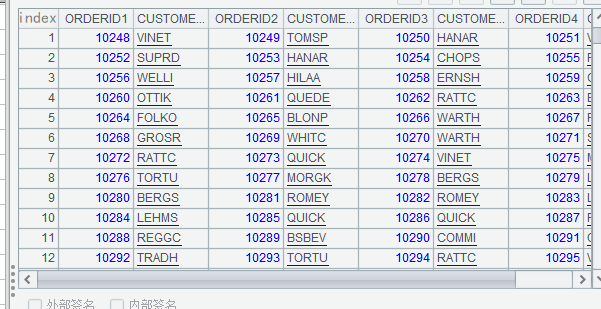
A1: Data retrieval.
A2: Create a table with a number of column groups determined by parameter Col.
A3: Group the source data every a number of rows (the number is specified by parameter Row) to generate a new data set with a specified number of column groups (specified by parameter Col).
You can connect to esProc from BIRT via JDBC and call the SPL script as calling a stored procedure. For detailed information, see How to Call an SPL Script in BIRT.
SPL Official Website 👉 https://www.scudata.com
SPL Feedback and Help 👉 https://www.reddit.com/r/esProcSPL
SPL Learning Material 👉 https://c.scudata.com
SPL Source Code and Package 👉 https://github.com/SPLWare/esProc
Discord 👉 https://discord.gg/2bkGwqTj
Youtube 👉 https://www.youtube.com/@esProc_SPL



