Split a Record into Multiple Ones & Perform Inter-row Summarization
【Question】
I have a query that returns some summary records, loan amount, loan term, interest rate, for instance. Then I want to have a second row that builds out the detailed payment schedule. The report would look like this:
Loan Amt Term Rate
100,000 05months 4.75
payment interest principal principlebalance
20,238.13 395.83 19,842.30 80,157.70
20,238.13 317.29 19,920.84 60,236.86
20,238.13 238.44 19,999.69 40,237.17
20,238.13 159.27 20,078.86 20,158.31
20,238.10 79.79 20,158.31 0
20,000 2months 5
payment interest principal remaining
10,062.55 83.33 9,979.22 10,020.78
10,062.53 41.75 10,020.78 0
As you can see, for each loan the amortization table can be calculated solely from the 3 values supplied. But my question is, how do I write a for loop under detail1? For the record the loan fields are detail 2 and each amortization section is the detail2 band. I came to know that I can implement this using a table/subdataset. But I'm new to Jasper and haven’t gotten to know how to use a table/subdataset. Any help with sample code is highly appreciated and of great help. Thanks in advance.
【Answer】
A loop operation and inter-row calculations are involved to calculate monthly payment according to the total loan amount. It’s difficult to achieve that using a stored procedure or the Scriptlets. It’s much easier to get this done for Jasper in SPL (Structured Process Language):
| A |
|
| 1 |
=myDB1.query("select * from loan") |
| 2 |
=A1.derive(Rate/100/12:mRate,LoanAmt*mRate*power((1+mRate),Term)/(power((1+mRate),Term)-1):mPayment) |
| 3 |
=A2.news((t=A2.LoanAmt,Term);A2.LoanID:LoanID, A2.LoanAmt:LoanAmt,A2.mPayment:payment,A2.Term:Term,A2.Rate:Rate, t*A2.mRate:interest, payment-interest:principal, t=t-principal:principlebalance) |
A1: Retrieve data using a SQL-like statement.
A2: Add two computed columns: mRate and mPayment.
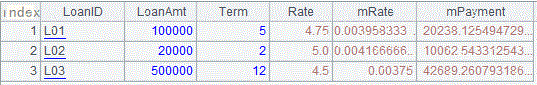
A3: Create a new table sequence made up of LoanID, LoanAmt, payment, Term, Rate, interest, principal and principlebalance; then split each of A2’s record into N records (N is Term value) and insert them into the table sequence.
Here’s the final result:
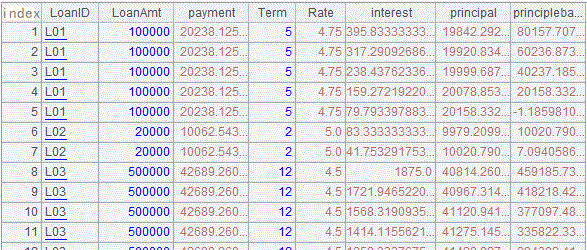
Take A2’s first record as an example, the Term value is 5, so it is split into 5 records to be populated into A3’s new table sequence. variable t is assigned a new value through t=t-principal, so values of interest, principal and principlebalance vary among the 5 records.
The SPL script can be embedded into the JasperReprot to execute. Details can be found in How to Call an SPL Script in Java.
SPL Official Website 👉 https://www.scudata.com
SPL Feedback and Help 👉 https://www.reddit.com/r/esProcSPL
SPL Learning Material 👉 https://c.scudata.com
SPL Source Code and Package 👉 https://github.com/SPLWare/esProc
Discord 👉 https://discord.gg/cFTcUNs7
Youtube 👉 https://www.youtube.com/@esProc_SPL



