Read & Write JSON with esProc
【Question】
I have a JSON file as shown below:
{
"status":0,
"message":"ok",
"results":\[
{
"name":"重庆秦妈火锅(马仁山东路店)",
"location":{
"lat":31.312634,
"lng":118.406372
},
"address":"弋江区马仁山东路275号(南瑞世纪联华超市向东200米)",
"telephone":"0553-5919177",
"uid":"d01b6bf9e9ea6f9e4d776e95",
"detail_info":{
"type":"cater",
"tag":"火锅,餐饮",
"detail\_url":"http://api.map.baidu.com/place/detail?uid=d01b6bf9e9ea6f9e4d776e95&output=html&source=placeapi\_v2",
"price":"45",
"overall_rating":4.5,
"service_rating":2,
"environment_rating":4.5,
"image_num":"30",
"groupon_num":4,
"comment_num":"283"
}
}
\]
}
I need to retrieve the results field and write it to a new JSON file.
【Answer】
It’s inconvenient to handle JSON files in Java. The Structured Process Language (SPL) offers encapsulated functions to do this in a simple and easy way:
| A |
|
| 1 |
=json(file(“D:/test/json example.json”).read()) |
| 2 |
=json(A1.results) |
| 3 |
=file(“D:/test/json results.json”).write(A2) |
A1: Read in the JSON file content as a string and store the string as a table sequence.
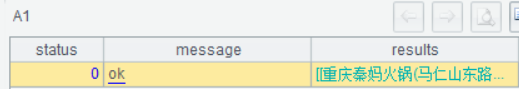
A2: Export A1’s results field as a JSON string.
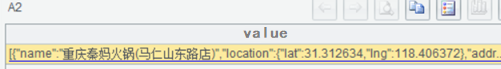
A3: Output A2’s JSON string to a target JSON file.
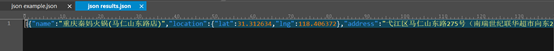
SPL Official Website 👉 https://www.scudata.com
SPL Feedback and Help 👉 https://www.reddit.com/r/esProcSPL
SPL Learning Material 👉 https://c.scudata.com
SPL Source Code and Package 👉 https://github.com/SPLWare/esProc
Discord 👉 https://discord.gg/cFTcUNs7
Youtube 👉 https://www.youtube.com/@esProc_SPL


