Filter Data by Multi-Condition
Example
The Excel file "emp.xlsx" is an employee table, and part of the data is as follows:
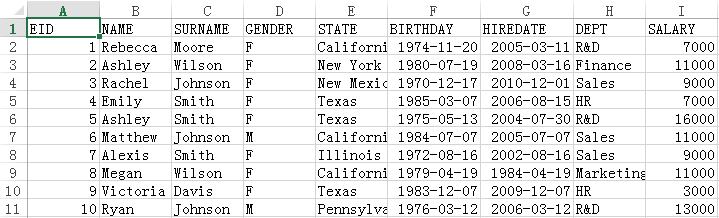
We may filter the data by multiple conditions of name (NAME), birthday (BIRTHDAY), and department (DEPT). For example, find the record with the name Ryan and a birthday greater than 1980-01-01, and the result is as follows:
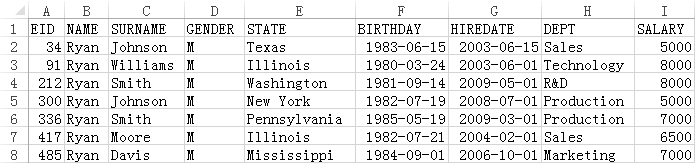
Write SPL script:
A |
|
1 |
=if(name!="" && name,"NAME==name",true) |
2 |
=if(dept!="" && dept,"DEPT==dept",true) |
3 |
=if(bday!="" && bday,"BIRTHDAY>date(bday,\"yyyy/MM/dd\")",true) |
4 |
=filter=[A1:A3].concat("&&") |
5 |
=file("emp.xlsx").xlsimport@t().select(${filter}) |
6 |
=file("result.xlsx").xlsexport@t(A5) |
The script parameters are set as follows:
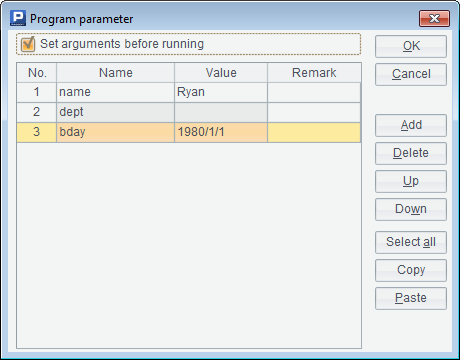
A1 Spell the condition string for the name, and if the name parameter is a null value or an empty string, it will return true
A2 Spell the condition string for the department, and if the department parameter is a null value or an empty string, it will return true
A3 Spell the condition string for the birthday. If the birthday parameter is a null value or an empty string, it will return true
A4 Use && to concatenate these condition strings
A5 Read the employee table and filter the data
A6 Export the result to result.xlsx
SPL Official Website 👉 https://www.scudata.com
SPL Feedback and Help 👉 https://www.reddit.com/r/esProc_Desktop/
SPL Learning Material 👉 https://c.scudata.com
Discord 👉 https://discord.gg/cFTcUNs7
Youtube 👉 https://www.youtube.com/@esProcDesktop
Linkedin Group 👉 https://www.linkedin.com/groups/14419406/



Chinese version