Filter Data by the Aggregate Value of Category
Example
The Excel file "emp.xlsx" is an employee table, and part of the data is as follows:
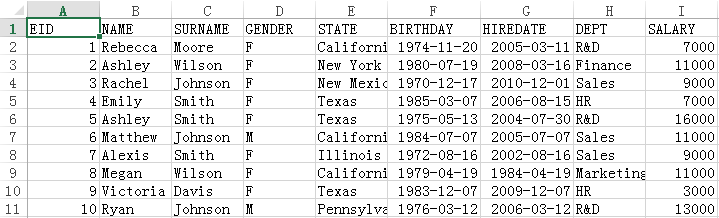
Now we need to find out the data of employees whose salary (SALARY) is greater than the average salary of 5000 in the department. The results are as follows:
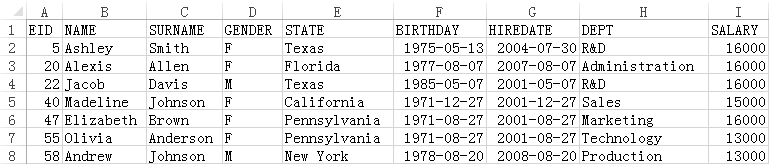
Write SPL script:
A |
|
1 |
=file("emp.xlsx").xlsimport@t().derive(diff) |
2 |
=A1.group(DEPT) |
3 |
=A2.run(avg=~.avg(SALARY),~.run(diff=SALARY-avg)) |
4 |
=A1.select(diff>5000).new(EID,NAME,SURNAME,GENDER,STATE,BIRTHDAY,HIREDATE,DEPT,SALARY) |
5 |
=file("result.xlsx").xlsexport@t(A4) |
A1 Read employee data from Excel
A2 Group the data by DEPT
A3 In each group, calculate the difference between the current employee's salary and the average salary in the group
A4 Find data where the salary difference is greater than 5000
A5 Export results to result.xlsx
SPL Official Website 👉 https://www.scudata.com
SPL Feedback and Help 👉 https://www.reddit.com/r/esProc_Desktop/
SPL Learning Material 👉 https://c.scudata.com
Discord 👉 https://discord.gg/2bkGwqTj
Youtube 👉 https://www.youtube.com/@esProcDesktop
Linkedin Group 👉 https://www.linkedin.com/groups/14419406/



Chinese version