How to Export MongoDB Data as a CSV File
Sometimes we need to convert the non-structured MongoDB data into structured data and export it as a CSV file for being migrated to other applications, such as the database.
Below is collection score containing information of student scores. The collection has nested subdocument subject to record scores tables of all subjects. Now we are trying to export the data to a CSV file.
| name |
age |
province |
subject |
| zhou gao gao |
24 |
guang xi |
{"name": "Chinese","score": 80}, |
| li chao |
16 |
shan dong |
{"name": "Chinese","score": 94}, |
| yang hao hao |
26 |
guang xi |
{"name": "Chinese,"score": 85}, |
| … |
… |
… |
We can use esProc SPL to first structuralize the data and then export it to a CSV file.
Directions:
1. Write SPL script scores.dfx:
| A |
B |
|
| 1 |
=mongo_open("mongodb://localhost:27017/student") |
/ Connect to MongoDB database |
| 2 |
=mongo_shell(A1,"score2.find(,{_id:0})").fetch() |
/ Get data from score collection |
| 3 |
=A2.new(name, age, province, (r=subject.(score))(1): Chinese,r(2): English,r(3): Math, r(4): Chemic) |
/ Structuralize data by converting scores of each subject into a new column |
| 4 |
>file("D:\\tmp\\exp_data.csv").export@tc(A3) |
/ Export the data as a CSV file |
| 5 |
=A2.news(subject; name:subject, score, A2.name, age, province) |
/ Structuralize data by corresponding each subject to its scores |
| 6 |
>file("D:\\tmp\\exp_data2.csv").export@tc(A5) |
/ Export the data as a CSV file |
| 7 |
>A1.close() |
/ Close database connection |
2. Start debugging and execute the code. Below is the value of cell A3:
| A3 |
name |
age |
province |
Chinese |
English |
Math |
Chemic |
| zhou gao gao |
24 |
guang xi |
80 |
84 |
24 |
8 |
|
| li chao |
16 |
shan dong |
94 |
24 |
50 |
32 |
|
| yang hao hao |
26 |
guang xi |
44 |
11 |
26 |
80 |
|
| … |
… |
… |
Value of cell A6:
| A6 |
subject |
score |
name |
age |
province |
| Chinese |
80 |
zhou gao gao |
24 |
guang xi |
|
| Math |
84 |
zhou gao gao |
24 |
guang xi |
|
| English |
24 |
zhou gao gao |
24 |
guang xi |
|
| … |
… |
… |
3. After the script is executed, two csv files are generated under D:\tmp directory.
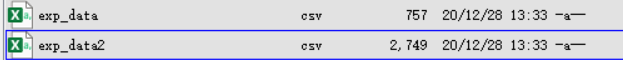
A5 Since the “name” under “subject” is namesake with name field, it is renamed “subject”.
Read How to Call an SPL Script in Java to learn about the integration of an SPL script with a Java program.
SPL Official Website 👉 https://www.scudata.com
SPL Feedback and Help 👉 https://www.reddit.com/r/esProcSPL
SPL Learning Material 👉 https://c.scudata.com
SPL Source Code and Package 👉 https://github.com/SPLWare/esProc
Discord 👉 https://discord.gg/cFTcUNs7
Youtube 👉 https://www.youtube.com/@esProc_SPL


