5.11 Split multi-Sheet file into multiple files - unfixed number of Sheets
There is a multi-Sheet file Amount.xlsx as follows:
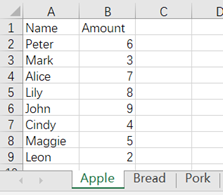
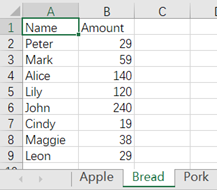
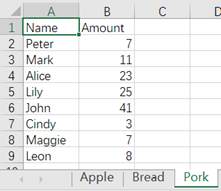
The number of Sheets is not fixed, now we need to separate each Sheet to form one file, and take the Sheet name as the file name. The results after splitting are shown as below:
Apple.xlsx: 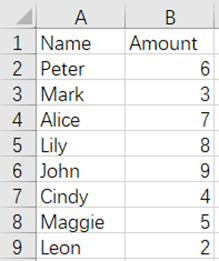
Bread.xlsx: 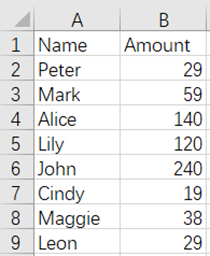
Pork.xlsx: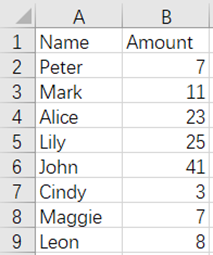
Script:
| A | B | |
|---|---|---|
| 1 | =file(“Amounts.xlsx”).xlsopen() | |
| 2 | for A1 | =A1.xlsimport@t(;A2.stname) |
| 3 | =T(A2.stname+“.xlsx”,B2) |
esProc Desktop and Excel Processing
5.10 Split by column - merge duplicate rows after splitting
6.1 Search for the nth, the nth from last
SPL Official Website 👉 https://www.scudata.com
SPL Feedback and Help 👉 https://www.reddit.com/r/esProc_Desktop/
SPL Learning Material 👉 https://c.scudata.com
Discord 👉 https://discord.gg/cFTcUNs7
Youtube 👉 https://www.youtube.com/@esProcDesktop
Linkedin Group 👉 https://www.linkedin.com/groups/14419406/


