6.4 Search for position of a certain value, take the value by position
We have a statistical table for daily sales of January 2022:
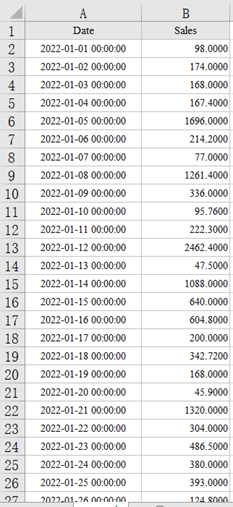
Now we want to find out the day with the largest sales. Enter the following in cell C2:
=spl("=E(?1).pmax(Sales)",A1:B32)
The returned result is 12.
Next, find out the sales of 5 days before and after the day with the largest sales:
=spl("=E(?1).to(?2-5,?2+5)",A1:B32,C2)
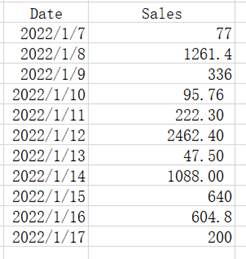
esProc Desktop and Excel Processing
6.3 Filter by position
6.5 Search for row number that satisfies the condition
SPL Official Website 👉 https://www.scudata.com
SPL Feedback and Help 👉 https://www.reddit.com/r/esProc_Desktop/
SPL Learning Material 👉 https://c.scudata.com
Discord 👉 https://discord.gg/cFTcUNs7
Youtube 👉 https://www.youtube.com/@esProcDesktop
Linkedin Group 👉 https://www.linkedin.com/groups/14419406/


