11.4 Group by segment
Here below is a data table:
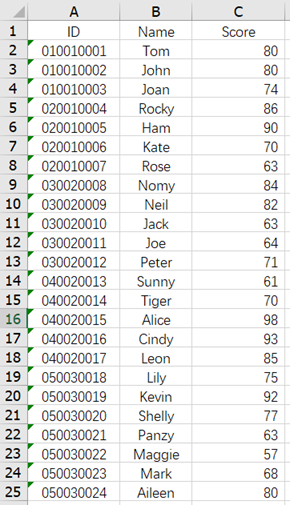
We want to count the number of people in each of the following score segments respectively: below 50, 50-60, 60-70, 70-80, 80-90 and above 90.
=spl("=E(?1).groups(if(Score<50:""<50"",Score>=50 && Score<60:""50-60"",Score>=60 && Score<70:""60-70"",Score>=70 && Score<80:""70-80"",Score>=80 && Score<90:""80-90"";"">=90""):Score;count(1):Num)",A1:C25)
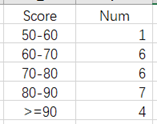
esProc Desktop and Excel Processing
11.3 Group by expression
11.5 Enumeration grouping
SPL Official Website 👉 https://www.scudata.com
SPL Feedback and Help 👉 https://www.reddit.com/r/esProc_Desktop/
SPL Learning Material 👉 https://c.scudata.com
Discord 👉 https://discord.gg/cFTcUNs7
Youtube 👉 https://www.youtube.com/@esProcDesktop
Linkedin Group 👉 https://www.linkedin.com/groups/14419406/


