12.2 Single column association
Here below is a data table that stores the sales details:
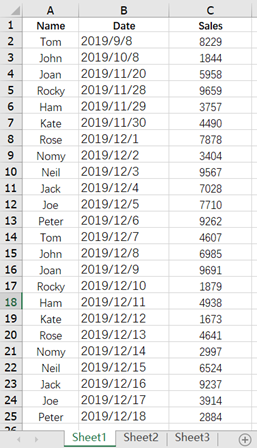
The following table stores the salespersons information:
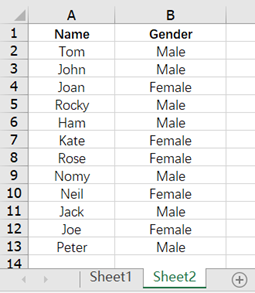
Now we want to calculate the total sales of male and female salespersons respectively:
| A | |
|---|---|
| 1 | =E(‘Sheet1!A1:C25’) |
| 2 | =E(‘Sheet2!A1:B13’) |
| 3 | =A1.join(Name,A2:Name,Gender) |
| 4 | =A3.groups(Gender;sum(Sales):Sales) |
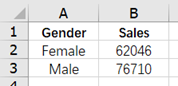
esProc Desktop and Excel Processing
12.1 Use formulas to handle association
12.3 Multiple columns association
SPL Official Website 👉 https://www.scudata.com
SPL Feedback and Help 👉 https://www.reddit.com/r/esProc_Desktop/
SPL Learning Material 👉 https://c.scudata.com
Discord 👉 https://discord.gg/cFTcUNs7
Youtube 👉 https://www.youtube.com/@esProcDesktop
Linkedin Group 👉 https://www.linkedin.com/groups/14419406/


