12.4 Reference multi-column data from association table
Here below is a table that lists the freight charging standards:
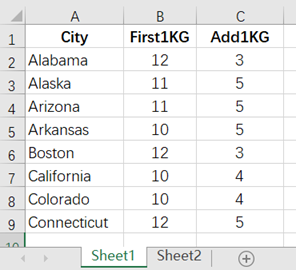
The following table stores the shipping order information:
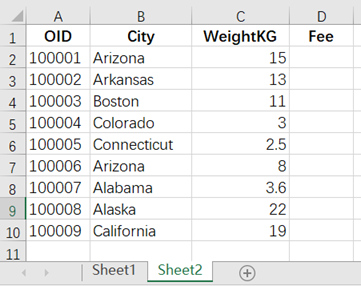
Now we want to calculate the actual freight based on the first table. To achieve this, write in cell D2:
| A | |
|---|---|
| 1 | =spl("=E(?1).select@1(City==?2) |
| 2 | =A1.First1KG+A1.Add1KG*(ceil(?3)-1)",Sheet1!A$1:C$9,B2,C2) |
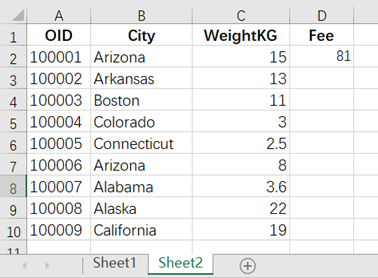
Drag D2 down to every relevant row:
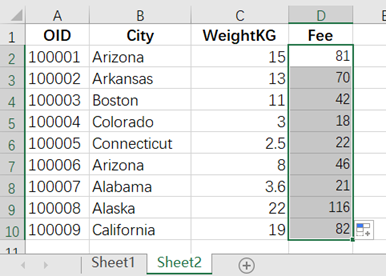
esProc Desktop and Excel Processing
12.3 Multiple columns association
12.5 Use formulas to handle interval association
SPL Official Website 👉 https://www.scudata.com
SPL Feedback and Help 👉 https://www.reddit.com/r/esProc_Desktop/
SPL Learning Material 👉 https://c.scudata.com
Discord 👉 https://discord.gg/cFTcUNs7
Youtube 👉 https://www.youtube.com/@esProcDesktop
Linkedin Group 👉 https://www.linkedin.com/groups/14419406/


