13.6 Put data in a group horizontally into columns
Here below is a data table:
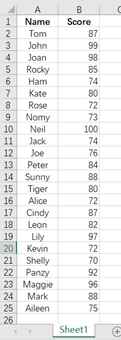
The task is to rank the students by score, and arrange the names with the same score into the same row. The result is as follows:
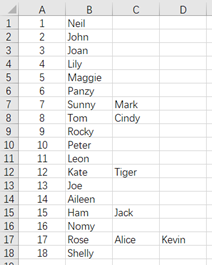
Script:
=spl("=E(?1).group(-Score).([#]|~.(Name))",Sheet1!A1:B25)
Group by Score and sort in reverse order; loop through each group, and merge the group number and the name of students in the group into a sequence.
esProc Desktop and Excel Processing
13.5 Interconversion of upper layer groups for rows and columns - row-to-column
13.7 Re-group or sort when filling grouped data into columns
SPL Official Website 👉 https://www.scudata.com
SPL Feedback and Help 👉 https://www.reddit.com/r/esProc_Desktop/
SPL Learning Material 👉 https://c.scudata.com
Discord 👉 https://discord.gg/cFTcUNs7
Youtube 👉 https://www.youtube.com/@esProcDesktop
Linkedin Group 👉 https://www.linkedin.com/groups/14419406/


