15.5 Parse and extract numbers
Below is a table with a column of data that is a mixture of characters and numbers. The numbers appear in multiple places irregularly:
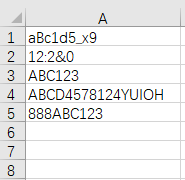
Now we want to extract all the numbers from each row and put them in column B. The expected result is as follows:
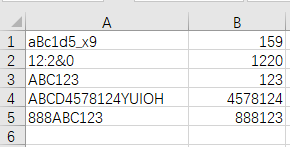
Enter in cell B1:
=spl("=?1.words@d().concat()",A1)
Then drag B1 down to every relevant row
Use the words@d to split the string in each row to extract all numbers to form a sequence, and then use the concat to concatenate every number together.
esProc Desktop and Excel Processing
15.4 Concatenate into string
15.6 Parse and extract dates
SPL Official Website 👉 https://www.scudata.com
SPL Feedback and Help 👉 https://www.reddit.com/r/esProc_Desktop/
SPL Learning Material 👉 https://c.scudata.com
Discord 👉 https://discord.gg/2bkGwqTj
Youtube 👉 https://www.youtube.com/@esProcDesktop
Linkedin Group 👉 https://www.linkedin.com/groups/14419406/


