4.3 Sort row-wise data by multiple fields
Sort score table by scores of math, English and PE in descending order (that is, first by math, then by English if math scores of two students are same, and then by PE if English scores of two students are same). Below shows part of the score table:
| Class | Name | Math | English | PE |
|---|---|---|---|---|
| 1 | Tom | 85 | 97 | 74 |
| 2 | John | 92 | 80 | 95 |
| 2 | Joan | 86 | 67 | 85 |
| 1 | Rocky | 95 | 95 | 75 |
| 2 | Ham | 92 | 75 | 53 |
| 1 | Kate | 83 | 99 | 50 |
| 1 | Rose | 95 | 62 | 81 |
| 2 | Nomy | 78 | 91 | 70 |
| 1 | Neil | 91 | 83 | 97 |
| 2 | Jack | |||
| 1 | Joe | 98 | 71 | 60 |
SPL script:
| A | |
|---|---|
| 1 | =T(“score.xlsx”) |
| 2 | =A1.sort@z(Math,English,PE) |
Execution result:
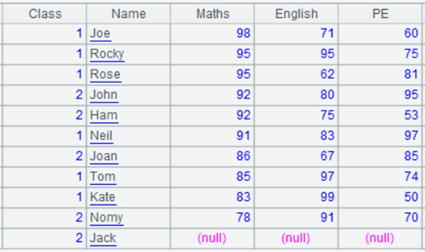
SPL Official Website 👉 https://www.scudata.com
SPL Feedback and Help 👉 https://www.reddit.com/r/esProcSPL
SPL Learning Material 👉 https://c.scudata.com
SPL Source Code and Package 👉 https://github.com/SPLWare/esProc
Discord 👉 https://discord.gg/2bkGwqTj
Youtube 👉 https://www.youtube.com/@esProc_SPL


