Excel Sort a Certain Column according to the Specific Order of Key Words It Contains
Problem description & analysis
Below is Excel data:
A |
B |
|
1 |
Parent Column |
Modifier (Column) |
2 |
Jack lives in the village |
Rose |
3 |
As mentioned by jack |
Village |
4 |
Rose already spoke to jack about last night |
Jack |
5 |
Rose left the village |
|
6 |
rose was their yesterday |
We are trying to sort column A (Parent Column) according to the order of values in column B (Modifier (Column)), the list of key words. Below is the desired result:
A |
B |
|
1 |
Parent Column |
Modifier (Column) |
2 |
Rose already spoke to jack about last night |
Rose |
3 |
Rose left the village |
Village |
4 |
rose was their yesterday |
Jack |
5 |
Jack lives in the village |
|
6 |
As mentioned by jack |
Solution
Use the SPL XLL plug-in
Write the following formula in a blank cell
=spl("=(?1.conj().sort((X=lower(~).words(),b=?2.conj().(lower(~)),X.min(b.pselect(~:X.~))))).concat@n()",A2:A6,B2:B4)
As shown: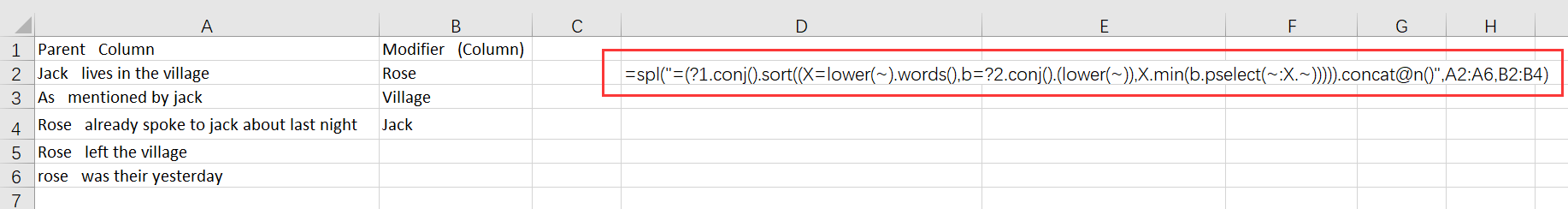
Return:

Explanation:
Convert each member (a sentence) of column A into lowercase, split it into a sequence of words, find the sequence number of each word in column B, get value at the minimum sequence number from the sentence (the word with the highest priority), and sort A according to the order of values at the smallest sequence numbers.
SPL Official Website 👉 https://www.scudata.com
SPL Feedback and Help 👉 https://www.reddit.com/r/esProc_Desktop/
SPL Learning Material 👉 https://c.scudata.com
Discord 👉 https://discord.gg/2bkGwqTj
Youtube 👉 https://www.youtube.com/@esProcDesktop
Linkedin Group 👉 https://www.linkedin.com/groups/14419406/


