Excel Compare Two Rowwise Worksheets to Get Their Differences
Problem description & analysis
Excel has two rowwise forms of same structure, where column A is the logical primary key. The lower form(we called form2) contains new data and the upper(we called form1) contains old data, as shown:
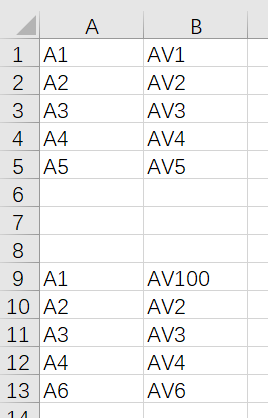
Now we want to compare the difference between the two forms:
(1) Find differences between form2 and form1, store all newly-added data, as shown below:
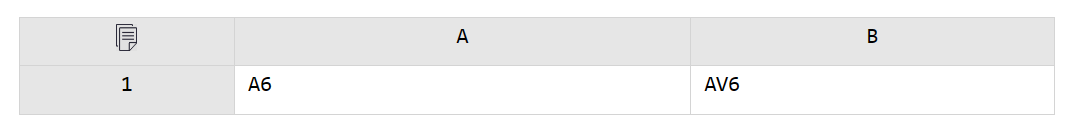
(2) Find all the deleted data, as shown below:
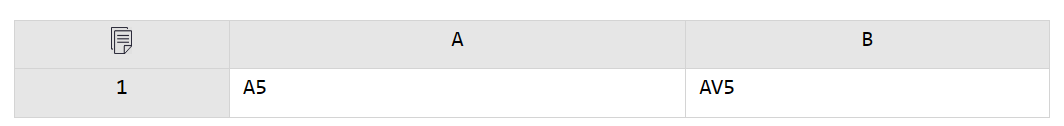 (3) Fine all the modified data (primary key values remain the same while values of other columns are changed), as shown below:
(3) Fine all the modified data (primary key values remain the same while values of other columns are changed), as shown below:
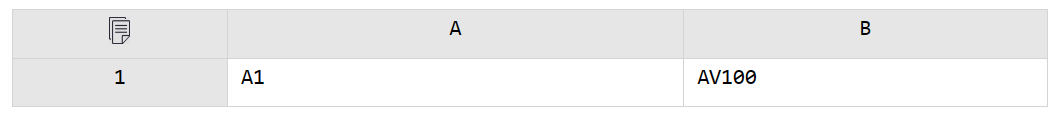
Solution & explanation
Use the SPL XLL plug-in of Excel
Write the following formulars in blank cell.
(1)Find differences between form2 and form1, store all newly-added data.
=spl("=[E@b(?2),E@b(?1)].merge@od(_1)",A1:B5,A9:B13)
As shown:
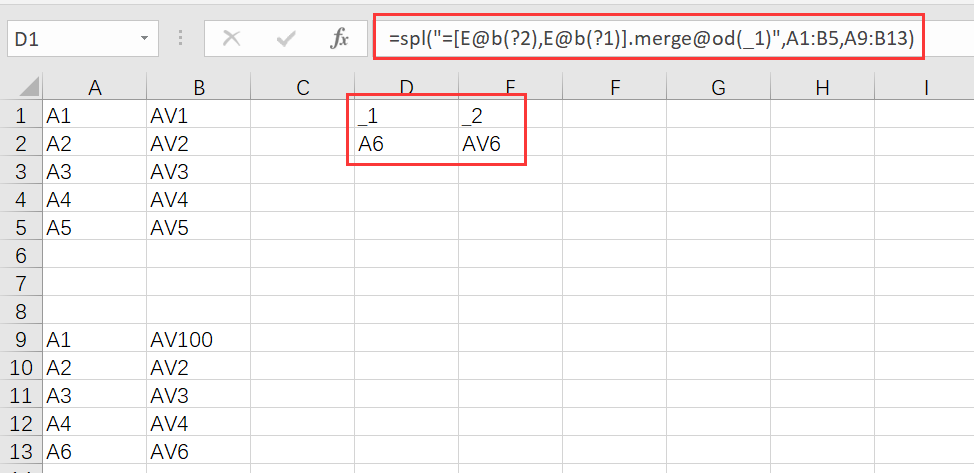
(2)Find all the deleted data.
=spl("=[E@b(?1),E@b(?2)].merge@od(_1)",A1:B5,A9:B13)
As shown:
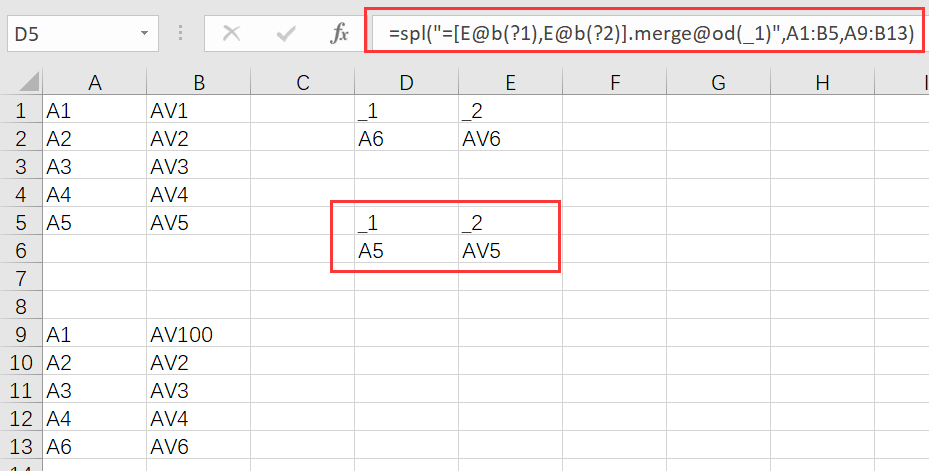
(3)Fine all the modified data (primary key values remain the same while values of other columns are changed).
=spl("=[[E@b(?2),E@b(?1)].merge@od(),[E@b(?2),E@b(?1)].merge@od(_1)].merge@od()",A1:B5,A9:B13)
As shown:
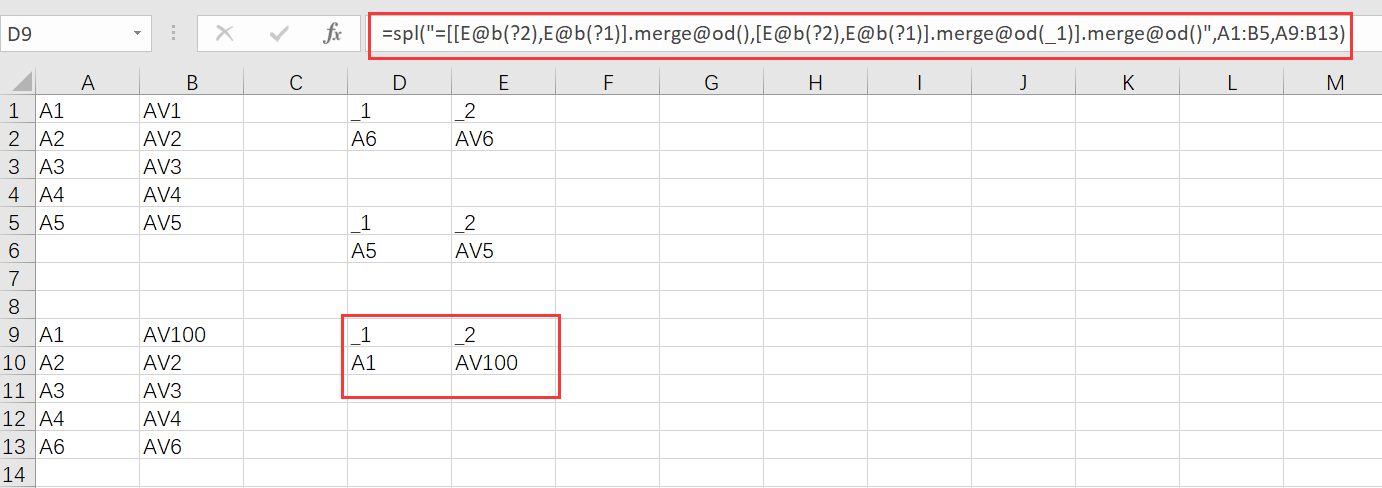
Explanation:
merge() function performs merge operation, where @o option is used to disable sorting on memory data and @d option enables getting differences during merge.
Perform difference between form2 and form1 by comparing their first columns to get the newly-added data.
Perform difference between form1 and form2 by comparing their first columns to get the deleted data.
Compare the whole rows in two tables to get the newly-added or modified data, which is then compared with step(1)’s result by rows to get the modified data.
SPL Official Website 👉 https://www.scudata.com
SPL Feedback and Help 👉 https://www.reddit.com/r/esProc_Desktop/
SPL Learning Material 👉 https://c.scudata.com
Discord 👉 https://discord.gg/2bkGwqTj
Youtube 👉 https://www.youtube.com/@esProcDesktop
Linkedin Group 👉 https://www.linkedin.com/groups/14419406/


