In Excel, generate a row using every N columns of data
In the following Excel worksheet, starting from the 2nd column, every N columns of data forms a group. Take N=2 as an example:
A |
B |
C |
D |
E |
F |
G |
|
1 |
ID |
Type 1 |
Count 1 |
Type 2 |
Count 2 |
Type 3 |
Count 3 |
2 |
1 |
a |
640 |
d |
290 |
a |
|
3 |
2 |
d |
12000 |
a |
1900 |
f |
6000 |
4 |
3 |
f |
48000 |
f |
3600 |
e |
1600 |
5 |
4 |
c |
46000 |
e |
3100 |
b |
1200 |
6 |
5 |
e |
47000 |
c |
3400 |
d |
1400 |
7 |
6 |
b |
64000 |
b |
3600 |
c |
1200 |
Our task is to transpose columns to rows: use every two columns of data in each row to generate a new row, that is, expand each existing row to three rows; keep the 1st column ID; and add a new 2nd column whose name is No and which contains ordinal numbers of the newly expanded rows:
A |
B |
C |
D |
|
1 |
ID |
No |
Type |
Count |
2 |
1 |
1 |
a |
640 |
3 |
1 |
2 |
d |
290 |
4 |
1 |
3 |
a |
|
5 |
2 |
1 |
d |
12000 |
6 |
2 |
2 |
a |
1900 |
7 |
2 |
3 |
f |
6000 |
8 |
3 |
1 |
f |
48000 |
9 |
3 |
2 |
f |
3600 |
10 |
3 |
3 |
e |
1600 |
Use SPL XLL to enter the following formula:
=spl("=?.conj(ID=~(1),~.m(2:).group((#-1)\2).(ID|#|~))",A2:G7)
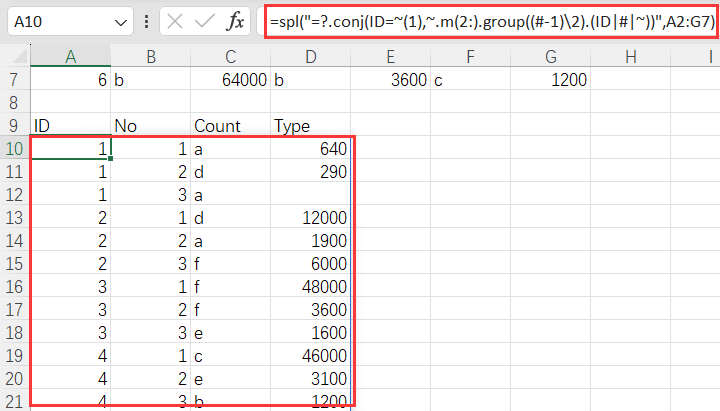
~.m(2:) means retrieving data from the 2nd column of the current row to the end. The group() function groups the data every 2 columns.
To group the data every 5 columns, just modify parameter 2 to 5.
Source: https://stackoverflow.com/questions/78449082/using-power-query-to-unpivot-table
SPL Official Website 👉 https://www.scudata.com
SPL Feedback and Help 👉 https://www.reddit.com/r/esProc_Desktop/
SPL Learning Material 👉 https://c.scudata.com
Discord 👉 https://discord.gg/2bkGwqTj
Youtube 👉 https://www.youtube.com/@esProcDesktop
Linkedin Group 👉 https://www.linkedin.com/groups/14419406/


