Excel Split each row in a group into multiple rows according to the specified rule
In the Excel table below, column A is the grouping column and column B contains strings separated by ">". Values in column B can be seen as the concatenated detail data:
A |
B |
|
1 |
ID |
Rule: Condition |
2 |
470210642217 |
Test |
3 |
470251569449 |
Doors & Hardware > Door Jambs> 119mm |
4 |
470251602217 |
Bathroom > Stone Tops > Black Specs> 1200mm |
The task is to split each row into multiple rows. The rule is this: keep values of column A unchanged; split each value in column B into detail data items and concatenate them in a cumulative way:
A |
B |
|
7 |
ID |
Rule: Condition |
8 |
470210642217 |
Test |
9 |
470251569449 |
Doors & Hardware |
10 |
470251569449 |
Doors & Hardware > Door Jambs |
11 |
470251569449 |
Doors & Hardware > Door Jambs> 119mm |
12 |
470251602217 |
Bathroom |
13 |
470251602217 |
Bathroom > Stone Tops |
14 |
470251602217 |
Bathroom > Stone Tops > Black Specs |
15 |
470251602217 |
Bathroom > Stone Tops > Black Specs> 1200mm |
Use SPL XLL to enter the formula below:
=spl("=?.conj(~(2).split("">"").(~=~[-1] | ~).(~.concat("">"")).([?.~(1),~]))",A2:B4)
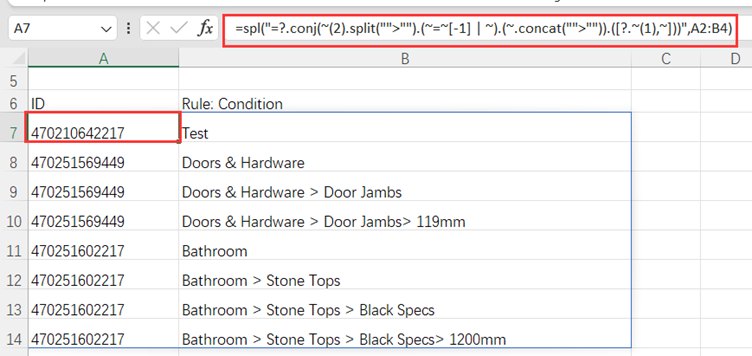
The conj()function concatenates the subsets; split() function splits a string into a set; and concat()function concatenates members of a set into a string. ~ represents the current member, ~[-1] references the directly previous members and | calculates union.
Source:https://stackoverflow.com/questions/78382496/split-text-into-smaller-one-and-group-by-each-id
SPL Official Website 👉 https://www.scudata.com
SPL Feedback and Help 👉 https://www.reddit.com/r/esProc_Desktop/
SPL Learning Material 👉 https://c.scudata.com
Discord 👉 https://discord.gg/cFTcUNs7
Youtube 👉 https://www.youtube.com/@esProcDesktop
Linkedin Group 👉 https://www.linkedin.com/groups/14419406/


