Replace duplicate items with the specified text
In the Excel table below, the 1st column contains sequence numbers and the 2nd column has duplicate values.
A |
B |
|
1 |
Row No. |
Date |
2 |
1 |
01.01.2023 |
3 |
2 |
01.01.2023 |
4 |
3 |
01.01.2023 |
5 |
4 |
02.01.2023 |
6 |
5 |
01.01.2023 |
7 |
6 |
03.01.2023 |
8 |
7 |
02.01.2023 |
Task: Record the value appearing for the first time in the 2nd column and replace its duplicates with the string "cont.".
D |
E |
|
1 |
Row No. |
Date |
2 |
1 |
01.01.2023 |
3 |
2 |
cont. |
4 |
3 |
cont. |
5 |
4 |
02.01.2023 |
6 |
5 |
cont. |
7 |
6 |
03.01.2023 |
8 |
7 |
cont. |
Use SPL XLL to enter the following formula:
=spl("=((d=E(?))\d.group@1(Date)).(Date=$[cont.]),d",A1:B8)
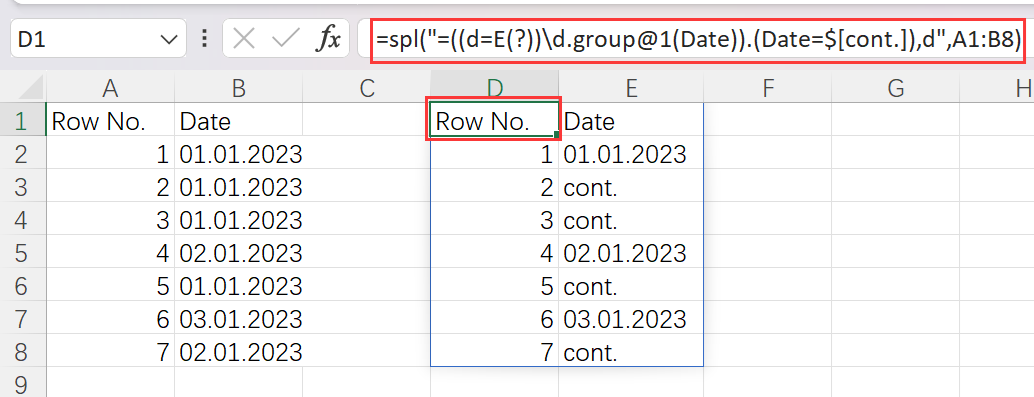
E() function converts the data range to a two-dimensional table. group@1 groups rows and retrieves the 1st row of each group. The operator \ finds the difference of two sets.
Source:https://stackoverflow.com/questions/78159410/select-and-replace-duplicates
SPL Official Website 👉 https://www.scudata.com
SPL Feedback and Help 👉 https://www.reddit.com/r/esProc_Desktop/
SPL Learning Material 👉 https://c.scudata.com
Discord 👉 https://discord.gg/2bkGwqTj
Youtube 👉 https://www.youtube.com/@esProcDesktop
Linkedin Group 👉 https://www.linkedin.com/groups/14419406/


