Find the category meeting the specified condition
In the Excel table below, the 1st column is the category and the 2nd column contains detail data whose values are true or false.
A |
B |
|
1 |
Tony |
FALSE |
2 |
Tony |
FALSE |
3 |
Tony |
TRUE |
4 |
Andy |
FALSE |
5 |
Andy |
FALSE |
6 |
Tim |
FALSE |
Task: Find the category whose detail data does not have the true value. The expected result will be Andy and Tim.
Use SPL XLL to get this done:
=spl("=?.groups(~1;count(~2)).select(#2==0).(#1)",A1:B6)
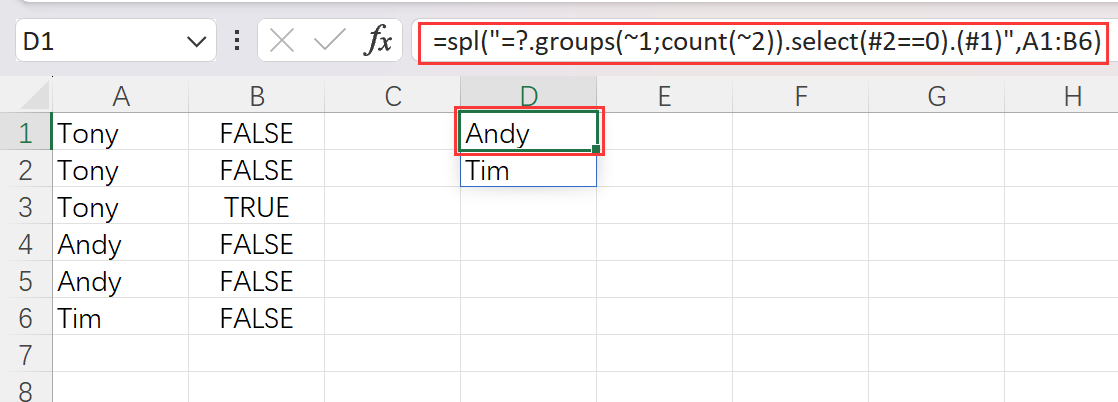
groups() function groups and summarizes data; ~1 represents the 1st child member of the current member; #1 is the 1st column of the table.
Source:https://www.reddit.com/r/excel/comments/1cjcgcl/how_to_compare_two_columns_list_of_duplicate/
SPL Official Website 👉 https://www.scudata.com
SPL Feedback and Help 👉 https://www.reddit.com/r/esProc_Desktop/
SPL Learning Material 👉 https://c.scudata.com
Discord 👉 https://discord.gg/2bkGwqTj
Youtube 👉 https://www.youtube.com/@esProcDesktop
Linkedin Group 👉 https://www.linkedin.com/groups/14419406/


