Combine cell values of every 3 rows under each column into one cell
The Excel table below has a nonstandard format – every 3 rows correspond to one record and under each row title, every 3 rows correspond to one column, as shown below:
A |
B |
C |
D |
E |
|
1 |
Fruit |
Breed |
Shop |
price |
qty |
2 |
Musk |
||||
3 |
Lime |
Lavonne |
1 |
4 |
|
4 |
Melon |
||||
5 |
Apple |
Kirin |
Way Side |
2 |
5 |
6 |
|||||
7 |
|||||
8 |
peach |
Japan |
|||
9 |
Kubo |
||||
10 |
Daimomo |
Cshop |
3 |
4 |
Task: Organize the table as a standard one by combining cell values of every 3 rows under each column into one cell and delimit them with spaces. Below is the expected result:
G |
H |
I |
J |
K |
|
1 |
Fruit |
Breed |
Shop |
price |
qty |
2 |
Lime |
Musk Melon |
Lavonne |
1 |
4 |
3 |
Apple |
Kirin |
Way Side |
2 |
5 |
4 |
peach |
Japan Kubo Daimomo |
Cshop |
3 |
4 |
Enter the following formula in SPL XLL:
=spl("=E@2p(E@2p(?).(~.group((#-1)\3).(~.select(~).concat(""""))))",A2:E10)
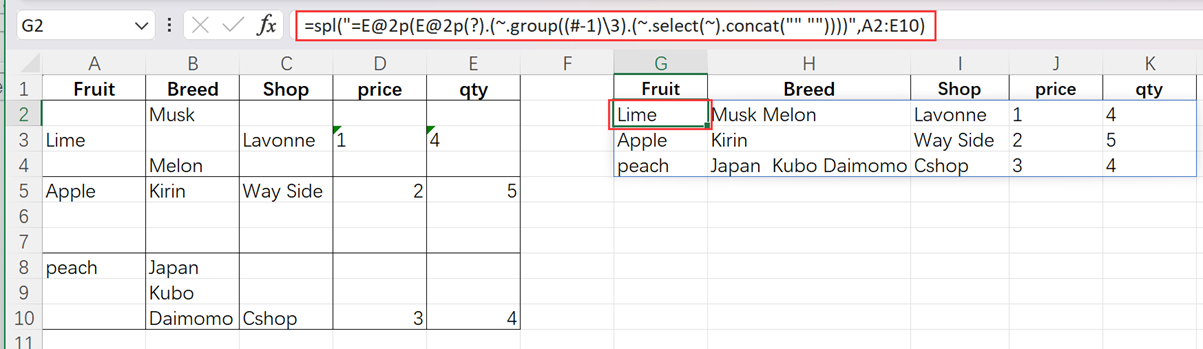
E@2p transposes the table. group() groups rows; # is the row number.
Source:https://www.reddit.com/r/excel/comments/1cfwjty/combine_3_rows_into_a_single_row_but_keep_the/
SPL Official Website 👉 https://www.scudata.com
SPL Feedback and Help 👉 https://www.reddit.com/r/esProc_Desktop/
SPL Learning Material 👉 https://c.scudata.com
Discord 👉 https://discord.gg/cFTcUNs7
Youtube 👉 https://www.youtube.com/@esProcDesktop
Linkedin Group 👉 https://www.linkedin.com/groups/14419406/


