5.8 Split by column - by column - take column name as file name
There is a file Amount.xlsx as shown below:
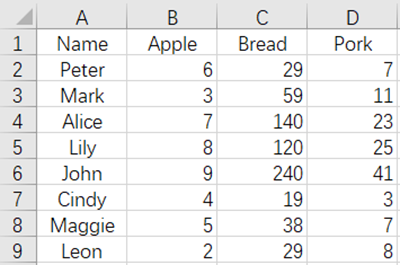
This is an amount summary table for certain products purchased by some key customers. Now we need to split it by product, and save each product as a file with the product name as the file name and Amount as the column name. The split results are as follows:
Apple.xlsx:
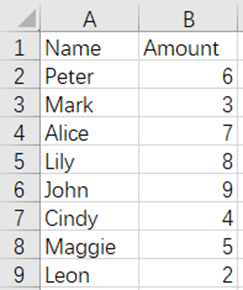
Bread.xlsx:
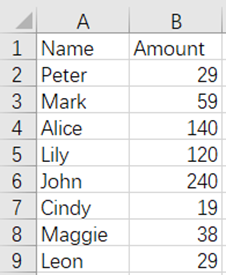
Pork.xlsx:
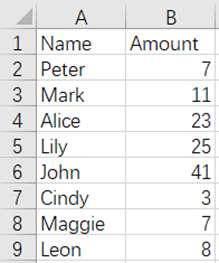
Script:
| A | B | ||
|---|---|---|---|
| 1 | =T(“Amount.xlsx”) | =A1.fname()"Name" | |
| 2 | for B1 | =A1.new(Name,${A2}:Amount) | |
| 3 | =T(A2+“.xlsx”,B2) |
esProc Desktop and Excel Processing
5.7 Format conversion - split tables with primary-sub relationship into cards
5.9 Split by column - by column - take column name as Sheet name
SPL Official Website 👉 https://www.scudata.com
SPL Feedback and Help 👉 https://www.reddit.com/r/esProc_Desktop/
SPL Learning Material 👉 https://c.scudata.com
Discord 👉 https://discord.gg/cFTcUNs7
Youtube 👉 https://www.youtube.com/@esProcDesktop
Linkedin Group 👉 https://www.linkedin.com/groups/14419406/


