7.4 Split aggregation value and fill them in detail rows
We have an annual and monthly water consumption data table for water meter, and part of the data is shown as below: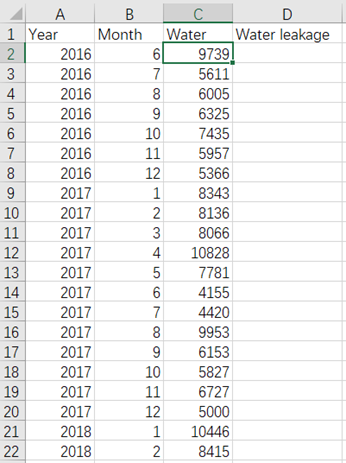
We also have a statistical table for annual water leakage amount: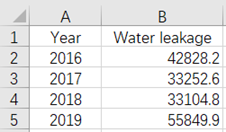
Now we want to assign the annual water leakage amount to the Water leakage column of the first table according to the proportion of monthly water consumption in the total water consumption of the year (calculate in cell D1):
| A | |
|---|---|
| 1 | =E(‘A1:C44’).derive(‘Water leakage’) |
| 2 | =E(‘Sheet2!A1:B5’) |
| 3 | =A1.group(Year) |
| 4 | =A3.run(a=A2.select@1(Year==A3.Year).‘Water leakage’,s=~.sum(Water),~.run(‘Water leakage’=Water*a/s)) |
| 5 | return A1.new(‘Water leakage’) |
A3: Group the data in A1 by Year.
A4: Loop through every group in A3; the variable a is the leakage loss of the corresponding year selected from A2; the variable s is the total Water consumption in this year, and then loop through all rows in this year; assign the Water leakage column as: Water*a/s.
A5: return to A1.
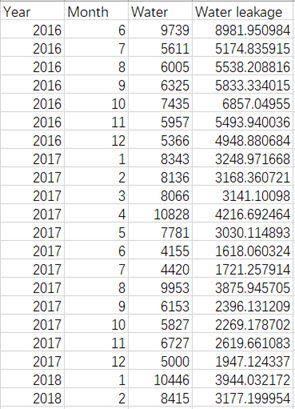
esProc Desktop and Excel Processing
7.3 Fill aggregation value in the first row of the same group of data
7.5 Simple accumulation
SPL Official Website 👉 https://www.scudata.com
SPL Feedback and Help 👉 https://www.reddit.com/r/esProc_Desktop/
SPL Learning Material 👉 https://c.scudata.com
Discord 👉 https://discord.gg/cFTcUNs7
Youtube 👉 https://www.youtube.com/@esProcDesktop
Linkedin Group 👉 https://www.linkedin.com/groups/14419406/


