Excel Column-to-Row Transposition
Problem description & analysis
We have an Excel data:
A |
B |
C |
D |
|
1 |
Name |
Fruit1 |
Fruit2 |
Fruit3 |
2 |
Alice |
apple |
banana |
orange |
3 |
Bob |
apple |
pear |
plum |
4 |
Cate |
banana |
pear |
plum |
… |
We are trying to transpose columns to rows. Below is the expected result:
A |
B |
C |
D |
|
1 |
Fruit |
Name1 |
Name2 |
…… |
2 |
apple |
Alice |
Bob |
|
3 |
banana |
Alice |
Cate |
|
4 |
orange |
Alice |
||
5 |
pear |
Bob |
Cate |
|
6 |
plum |
Bob |
Cate |
Solution
Use the SPL XLL plug-in
Write the following code in a blank cell
=spl("=E(?1).pivot@r(Name;Fruit,Fruitname).group(Fruitname).run(~=~.Fruitname|~.(Name))",Sheet1!A1:D4)
As shown:
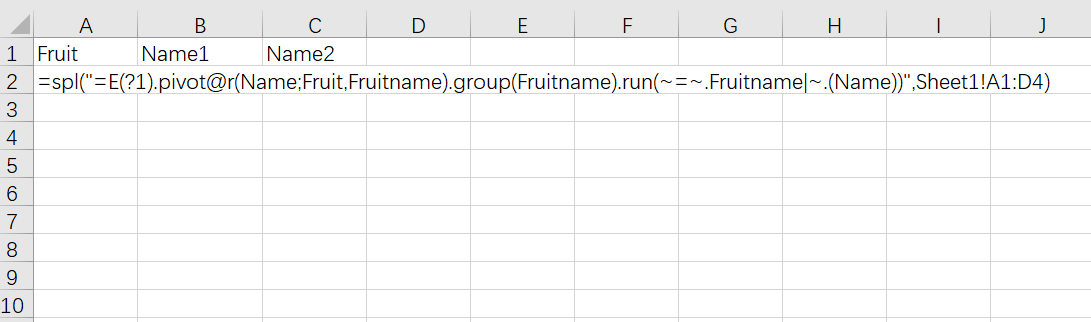
Return:
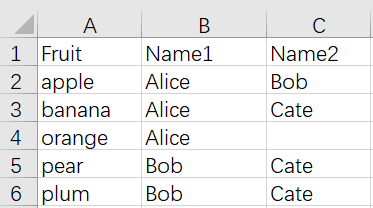
Explanation:
Use pivot to perform column-to-row transposition, then group the table by Fruitname, get the Fruitname value for each group and concatenate it with the Name value.
Q & A Collection
SPL Official Website 👉 https://www.scudata.com
SPL Feedback and Help 👉 https://www.reddit.com/r/esProc_Desktop/
SPL Learning Material 👉 https://c.scudata.com
Discord 👉 https://discord.gg/2bkGwqTj
Youtube 👉 https://www.youtube.com/@esProcDesktop
Linkedin Group 👉 https://www.linkedin.com/groups/14419406/


