12.3 Multiple columns association
Here below is a data table:
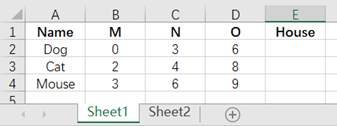
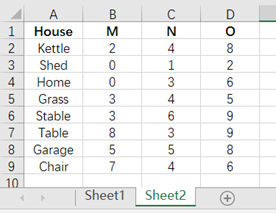
The task is to compare the values of M, N and O of each row in Sheet1 with the corresponding values in Sheet2. When the row that has the same values is found, return the House value of this row, and fill in this value in column E of Sheet1. To achieve this, enter the following formula in cell E2:
=spl("=E(?1).keys(M,N,O).find([?2,?3,?4]).House",Sheet2!A$1:D$9,B2,C2,D2)
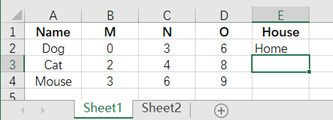
Then drag E2 down to every relevant row:
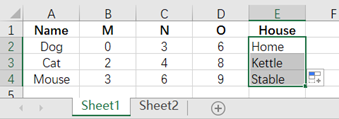
Convert the data of Sheet2 to a table sequence, and specify M, N and O as key column;
Loop through each row of Sheet2, use the values of M, N and O to correspond the values of key columns of Sheet2 to search for the row with the same values. When such row is found, return the House value of the row.
esProc Desktop and Excel Processing
12.2 Single column association
12.4 Reference multi-column data from association table
SPL Official Website 👉 https://www.scudata.com
SPL Feedback and Help 👉 https://www.reddit.com/r/esProc_Desktop/
SPL Learning Material 👉 https://c.scudata.com
Discord 👉 https://discord.gg/2bkGwqTj
Youtube 👉 https://www.youtube.com/@esProcDesktop
Linkedin Group 👉 https://www.linkedin.com/groups/14419406/


